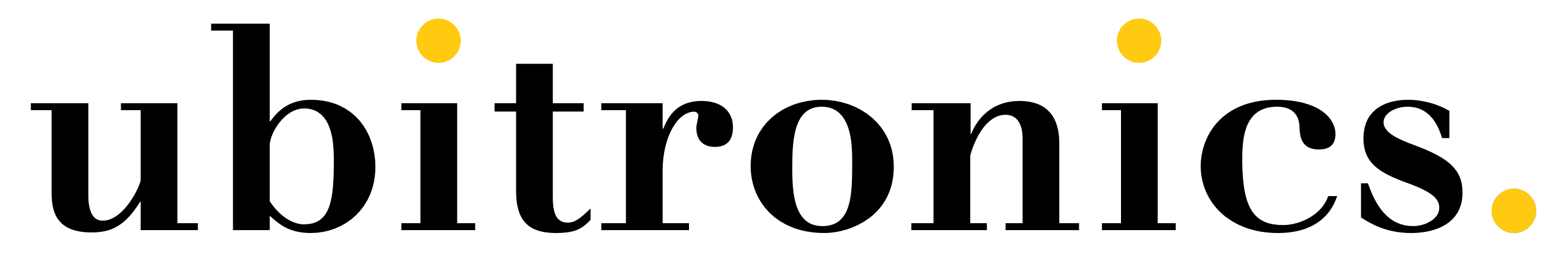5 Easy Steps To Create Your First YouTube Video
Are you ready to share your message and create your first YouTube video? Creating a YouTube video is easier than ever before, and this guide will walk you through the process step-by-step to make sure you end up with a great product. Get started now!

1. Choose a Topic
Before you even consider turning on a camera, focus your energy on finding an audience. Think about a topic that you’re passionate about and what kind of questions people would want to learn the answers to. This will help guide your video ideas and ultimately lead to an interesting, engaging end product.
2. Gather Your Materials
Create a list of any music, text, images, or other materials you need. Research different audio and video software options that work with your editing style. Depending on the type of content, you may also need equipment like lights, microphones, and cameras to capture the video. Additionally, make sure you have props that fit with the theme of your video — such as special costumes or tools.
3. Record Your Video
Now it’s time to record your video! Make sure the quality of the audio, lighting, and video quality are up-to-par. Test the settings in advance to make sure you don’t encounter any issues during recording. There are plenty of tutorials online to get you started. Pro tip:you can also outsource some shots if you need additional angles or have a complex scene.
4. Edit and Upload to YouTube
Editing your video is the key to success on YouTube. Spend time to make sure you have completed all the necessary steps for a polished video. You can use popular software like Adobe Premiere Pro, Sony Vegas, and Final Cut Pro to help with the editing process. Once your video is ready, upload it to YouTube! You may wait a few moments before it’s available for public view. Finally, don’t forget to share it on other platforms like Facebook and Twitter which will help get more eyes on your content.
5. Share and Promote Your Video
After you’ve uploaded your video to YouTube, it’s time to spread the word and promote it. Sharing your video on multiple platforms can help increase visibility and reach more people. You can also use social media to engage with others and build relationships with viewers. Share your videos, ask questions, respond to comments, and let people know about upcoming videos for further engagement.
Create Your First YouTube Video
Learn Video Editing for Free: Shotcut Free Course
Ready to take the next step and fast-track your progress? Shotcut Training