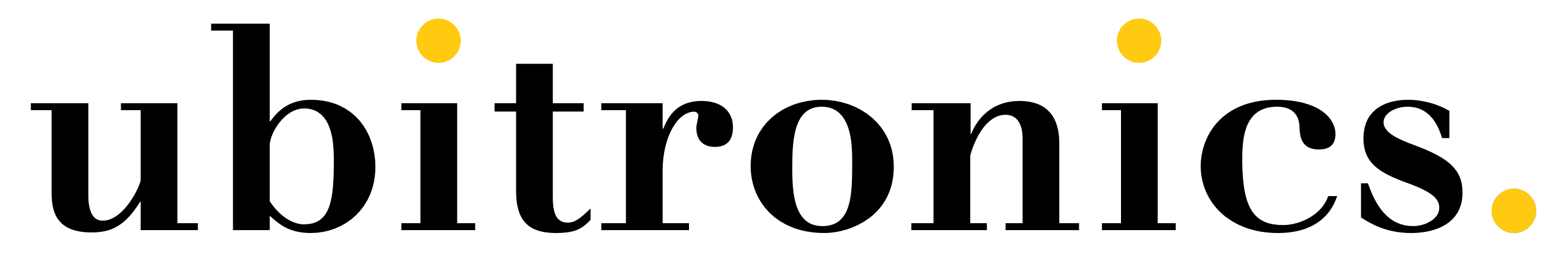How to Edit Videos for YouTube
If you only watched one of my videos, this is the one I’d ask you to watch! It’s about how to edit videos for YouTube using an open source software called Shotcut.
It explains my simple 5-step process to create YouTube videos every week. I also made a PDF to go with it, so you can download and follow it yourself, available on the resources page.
The 5 Simple Steps
- Research; Find what your target audience is searching for
- Prepare; Plan your video outline and create resources
- Record; Lights, Camera, Action! It’s time to record your video
- Edit; Transform your raw footage into professional content
- Release; Upload, share and distribute your finished product
This video has focus on the fourth stage, Edit. To do this phase I use an open source software called Shotcut to do all my editing. I run through exactly how I do it, and you can see roughly how long it takes now that I use a template file. I show you that video editing does not have to be the most time consuming element of the job – if you setup and work in an efficient way. And this is why I present the 5-step process to you and talk about template files that are important if you are going to streamline your process.
Ultimate YouTuber!
Also, Im just about to launch my first online course! It’s Super exciting for me, and the best thing about it, it will help you starting out with video editing and setting up as a video creator. If you are interested, here is the info.
This blog, and my YouTube channel also contains lots of other tutorials on YouTube and Shotcut. If you want to perform a specific task or edit videos, I can probably help you!