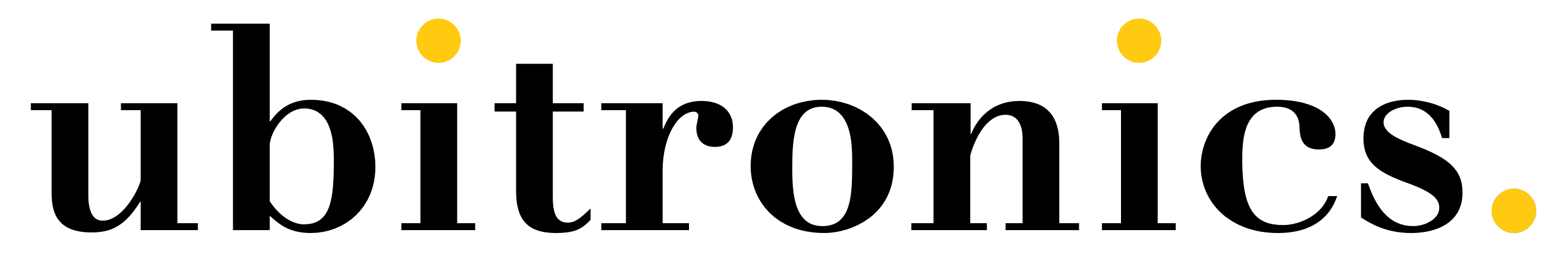To save projects in Shotcut is a fairly easy task to complete. It saves the raw files so you can revisit them later on. This allows you to continue editing them over days or weeks. However, confusion can come in when thinking about exporting your video.
In a video editing program, exporting is part of creating a video, it needs to be rendered in a format that allows other media devices to play it. Saving on the other hand does not give this result. Saving a file in Shotcut only saves the raw files, you will still need to export the video if you want it to be viewed by others.
The combination of saving and exporting are fundamental to video editing programs, and Shotcut is no exception. Saving your project enables you to edit and adpat your project without keeping it on screen. It is just like saving a text document on your computer so you can access it again at a later date.
Steps to Save Projects in Shotcut
- Open Shotcut
- Create a project and drag your clips into the timeline. Perform any actions you wish to save, this could be creating your entire video or setting up various transitions between clips, etc.
- Click on the Save icon (looks like a floppy disk)
- Alternatively, you can click File > Save
- Your project is now saved in the location you chose when setting up your project in step 2.
There is also a Save As option in the File menu, which allows you to save a separate copy of the project file. You may need this on more complex projects, or if you want to re-use files as templates.
Now you know how to save your project files. Make sure you do this regularly when working on a project to ensure you do not lose progress.
Shotcut: https://shotcut.org/