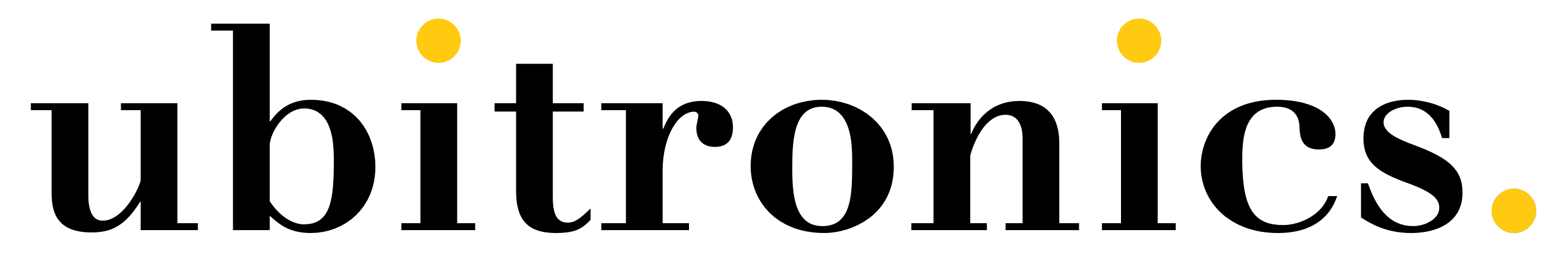How to Upgrade Shotcut on Windows 10
If you are having trouble updating Shotcut or your version is outdated, try upgrading to the latest version. In this tutorial I show you how to upgrade the Shotcut video editor on Windows 10.
If you have never downloaded Shotcut before, check out my guide on How to Install Shotcut on Windows 10.
Step 1: Shotcut
Open your existing version of Shotcut.
Step 2: Search for Update
At the top of the screen, select Help and then Upgrade…
Step 3: Notification
Then click Yes on the popup and a notification will appear. Click on the notification.
Step 4: Shotcut Website
Then a web browser opens and takes you directly to the Shotcut download page.
Or use this link to go to the latest Shotcut download.
Step 5: Upgrade Shotcut on Windows 10 Download
Then click DOWNLOAD towards the top of the screen.
Step 6: Installer
Then select the 32 or 64-bit installer, depending on your computer requirements.
Step 7: Automatic Download [Optional]
If the download doesn’t start automatically, scroll down and click on the correct link. You do not need to do this if the download starts automatically.
Step 8: Security
Then Open the file and approve the security prompt. If you are on a domain you may need to enter administration credentials.
Step 9: Upgrade Shotcut on Windows 10 – Licence
Then read the Licence agreement and select I Agree
Step 10: Location
Then select the location of the installation, if you are not sure, leave it as the default and click Next.
Step 11: Upgrade Shotcut on Windows 10 – Installation Options
Make sure Remove old program files is ticked and Remove settings from registry is un-ticked (unless you know what you are doing). Click Install.
Step 12: Error
If an error pops-up, close your existing version of Shotcut and click Retry.
Step 13: Upgrade Shotcut on Windows 10 – Finished
Then close the installer.
The latest version of Shotcut has now been installed on your computer. You can open the new version of Shocut and check that it has installed properly by selecting Help and then About Shotcut. It will come up with the version that you have just downloaded and installed.
If you are having problems working out how to update Shotcut on Windows 10, comment on our YouTube video and we will get back to you with help. Alternatively, there is an active forum on the publishers website where you can receive community help