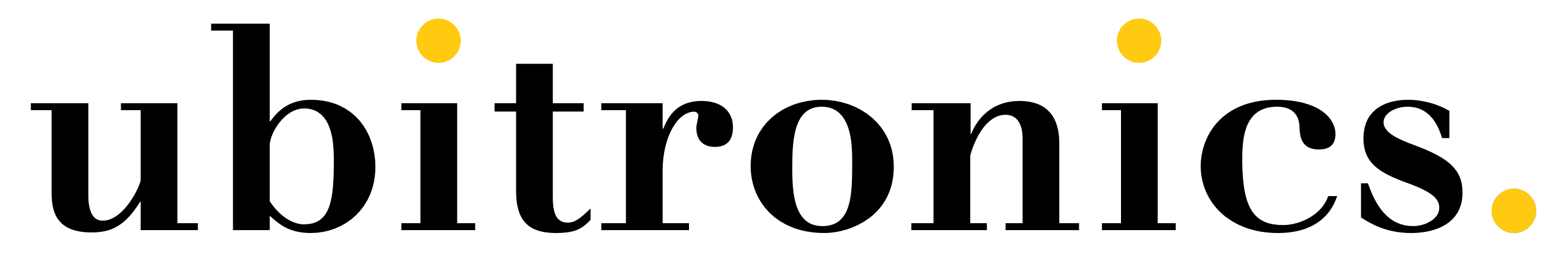Today we take a look at the user interface and layout of the Shotcut video editor. We dive into the main components of the interface and look at the main panels that make up the GUI.
All of the elements within the Shotcut video editor are held in groups and depicted in panels on the screen. You will get used to working with these panels and will need to use all of them to create your videos.
Buttons Panel:
All of the main buttons are held in a long thin panel at the top of the screen that spans the width of the application. They are effectively easy-access buttons that you can use to open tabs and access certain elements of Shotcut.
Left Panel:
You will use this panel often to access your Playlist, Filters and Properties options. The combination of these three elements allow you access almost everything you need when working on a video clip in the timeline. It might not feel intuitive to use at first, but you soon get used to using them and learning the shortcut keys will speed up your video editing.
Center Panel:
This is the Preview pane, it shows the video your are editing when working with Shotcut. It is probably the pane you will look at the most, but interact with the least!
Right Panel:
The right panel is helpful for information and when you need to do some more of the advanced elements of Shotcut. It has a queue of tasks (jobs), recent actions and history. It can be very helpful to backtrack or learn how an effect has applied etc.
Bottom Panel:
The Timeline and Keyframe panel is at the bottom of the screen, this is where you will place all of your video clips, images and audio to create the video. The Keyframe section allows you to create movement and special effects. This is one of the harder elements of video editing but can really bring your video to life!
Layout of Shotcut Explained:
So now you understand exactly how the interface is used and whats available on each section. In later tutorials we explore the options within each other these panes.
Shotcut Video Editor: https://shotcut.org