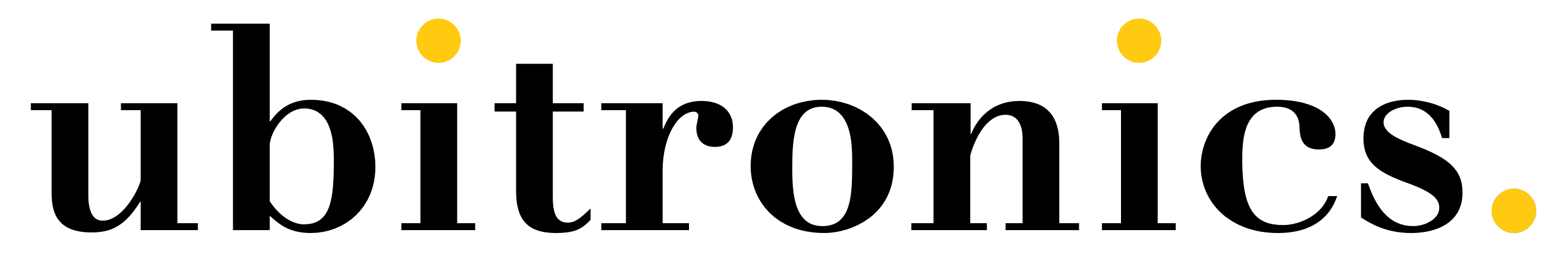YouTube Channel Customisation – Homepage Layout
YouTube channel customisation is one of the most important aspects of a YouTube channel. It is what will make your channel stand out from the rest and make it look more professional.
The layout of your YouTube channel homepage should be simple and easy to navigate. This way, your viewers are able to find what they are looking for without any difficulties. A YouTube channel’s homepage is made up of different sections. These sections contain relevant information about the channel such as videos, playlists, uploads and subscriptions. They are ordered in a grid-like manner to make it easy for viewers to navigate the page.
The homepage is also the main landing page for new users when they visit your YouTube channel. A well-designed homepage can help get you more subscribers and views. So, it is in your best interests to design your homepage early on. It gives viewers a quick glimpse of what your channel is about.
YouTube Channel Customisation Explained
In this tutorial, we will continue designing our Ultimate Gamer YouTube channel, specifically looking at the channels homepage. The video covers the main elements required and goes into full details. However, as a simple overview, there are 4 core elements to a customised YouTube channel homepage:
- Playlists – Groups of videos that you have created for your viewers to binge-watch
- Livestreams – Upcoming or past live stream events that you are hosting
- Shorts Shelf – Vertical format, YouTube Shorts contained in their own segment
- Featured Channels – Other channels that you want to promote on your channel
By the end of the video you will know how to complete YouTube channel customisation on your homepage. So, along with the other videos in this series (available here) you will have everything you need to start your channel in the right way.
Did you know that one of the most under-used YouTube SEO tactics is Playlist? Check out YouTube Playlists Explained to learn all about it!