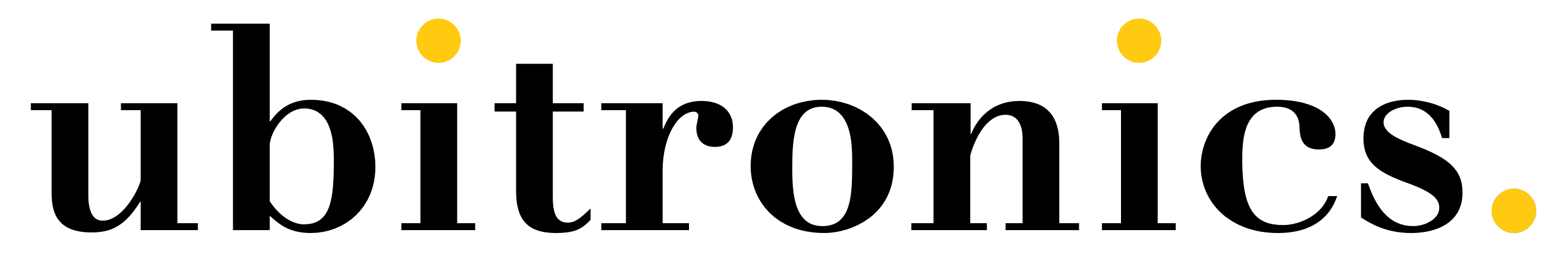YouTube Upload Defaults Explained
YouTube upload defaults are a great feature that is available in YouTube Studio. It helps creators to streamline the video upload process and use a template to speed up writing video descriptions. The tool is setup at a channel-wide level so every video you upload applies the same template. This means creators that use affiliate links and repeated information (text that is the same for every video) only have to create it once.
In the the last article we discussed the homepage layout and now the channel is coming together! It wont be long before we are ready to start recording! This video describes in full detail, how to use YouTube upload defaults. Also known as “video description defaults” or “channel defaults”. If you encounter these names, or variations of the names, they all have the same meaning.
YouTube Upload Defaults
Not only does it allow you to set the description, but you can also set other parts of metadata too. Further increasing the speed at which a creaor can upload. Metadata is identifed as (this is not an exhaustive list):
- The title of a video
- The tags
- Suitable for under 13’s
- Location based data
- The language of the video
As you know by now this video is part of a playlist on creating your YouTube channel from scratch. I strongly suggest following along with every part of the playlist as there are very helpful YouTube hints and tips that you may otherwise miss. So, to start your channel in the very best way see the full playlist on How to Create a YouTube Channel.
On social platforms we post regular YouTube advice for getting started and growing a channel! A great way to keep up to date. And a great way to be aware of YouTube updates or changes.
Next Steps
If you are uploading videos to YouTube, you will need to edit and make them look professional. Level up your editing skills with the simple but effective Shotcut video editor.
Learn Shotcut Video Editor for Free: Shotcut Free Course
Ready to take the next step and fast-track your progress? Complete Shotcut Training