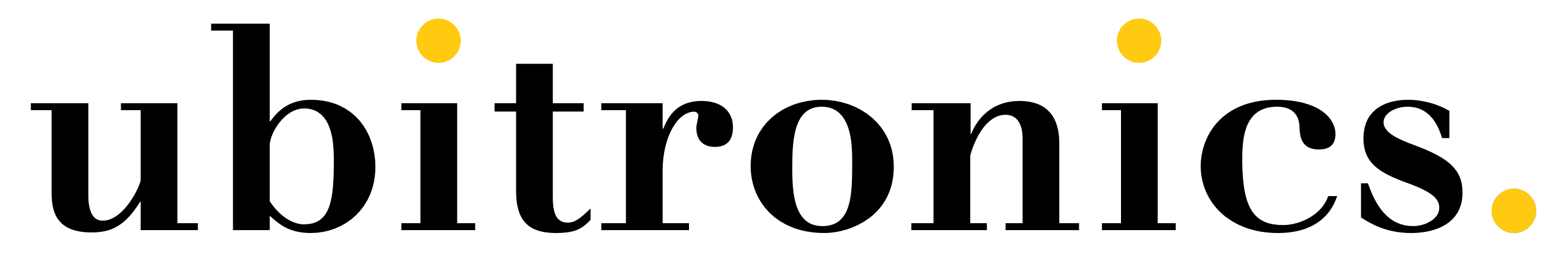Adding Audio into the Shotcut video editor is the same as adding other types of media such as video or images. However, when you come to add audio into the project, you should add it to an audio track, rather than a video track. It doesn’t make a huge difference as both video and audio tracks support sound, but it is best practice and helps you keep your projects tidy.
In this guide I explain exactly how to add audio into your Shotcut project and then put it into the correct audio track on the timeline. This is particularly helpful for beginners and when you are just starting out learning the Shotcut video editor.
Adding Audio in Shotcut
- Open Shotcut and load your project, alternatively start a new project
- Make sure the Playlist pane is open on the left hand side
- Go to File Explorer and navigate to your audio clips that you want to add to the project
- Click and drag them into the Playlist in Shotcut
- Back in Shotcut, right click on the Timeline
- Go to Track Operations
- Then Add Audio Track
- Now drag your audio from the Playlist into the new audio track that you just created
- You have successfully added audio into your project using the best practice method.
You may be thinking that is over obvious and that its exactly the same as adding video – you are completely right! Adding files of any type in Shotcut is simple. It is this simplicity that has made Shotcut one of the best open-source video editors out there. I use it for all my video editing and I find it competes well with any paid alternative. By following my guides you too can edit all your videos completely for free!
Shotcut Website: https://shotcut.org/