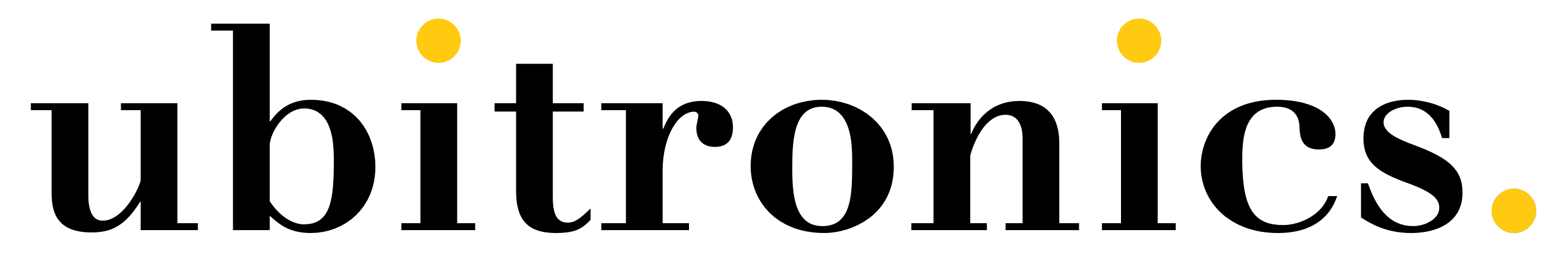Answer: Yes, Shotcut is a free, open-source video editing software that is available for download on Windows, Mac, and Linux operating systems. It offers a wide range of features and tools for video editing, making it a popular choice for both amateur and professional video editors. What You Need to Know If you’re looking for […]
Tag: Shotcut
Shotcut Video Editor – Getting Started
Are you ready to begin creating beautiful videos with Shotcut Video Editor? In this guide, you’ll learn the basics of how to use the user-friendly program and get started editing videos like a pro. From basic editing functions to special effects and animation, make sure to keep this tutorial handy as you explore the potential […]
What is Shotcut Video Editor?
Shotcut is a free and open-source video editing software that is available for Windows, Mac, and Linux operating systems. It offers a wide range of features and capabilities, including support for a variety of video and audio formats, multi-track editing, timeline-based editing, color grading, and effects. Shotcut’s user interface is designed to be simple and […]
Reverse a Video Clip in Shotcut
Have you ever wanted to reverse a video clip, maybe even slow it down and add effects? If so, this video shows you how to reverse a video clip in Shotcut video editor. Shotcut is a free and open-source software available on PC, Mac and Linux. If you are new to video editing or just getting […]
Shotcut Vintage Effect Tutorial – Create an Old Film Effect
This Shotcut vintage effect tutorial demonstrates how to create an old style effect on your videos. It uses a specific set of filters that make the video clip look old. The old film effect filters all do different things. You need to apply more than one to build up the effect. Each can be toggled […]
Black and White Effect Tutorial in Shotcut Video Editor
As you grow your understanding and knowldge of Shotcut, you will want to learn new effects for your videos. This black and white effect tutorial demonstrates how you can change your coloured video into grayscale using the Shotcut video editor. Regardless of the video editor you use, the way to make a video appear black […]
How to Edit Videos for YouTube
If you only watched one of my videos, this is the one I’d ask you to watch! It’s about how to edit videos for YouTube using an open source software called Shotcut. It explains my simple 5-step process to create YouTube videos every week. I also made a PDF to go with it, so you […]
How to use Layers (Tracks) in Shotcut
Learn Shotcut today by watching all the tutorials in my playlist. However, if you just want to learn about Tracks and Layers. Here you go!
How to Reduce Lag in Shotcut
If you have been stuggling to use Shotcut, or you are experiencing issues in Shotcut. Try using a Proxy. This creates a lower quality video file for you to use and the preview pane generally runs much smoother. This video explains how to reduce lag in Shotcut by enabline a proxy.
How to Zoom In and Out in Shotcut
If you are just starting on your video editing journey then it is highly likely you are going to want to zoom in and out in Shotcut. Shotcut has several ways to achieve this, and in this tutorial we cover the main 2 methods; a quick zoom, and a smooth zoom. A quick zoom is […]