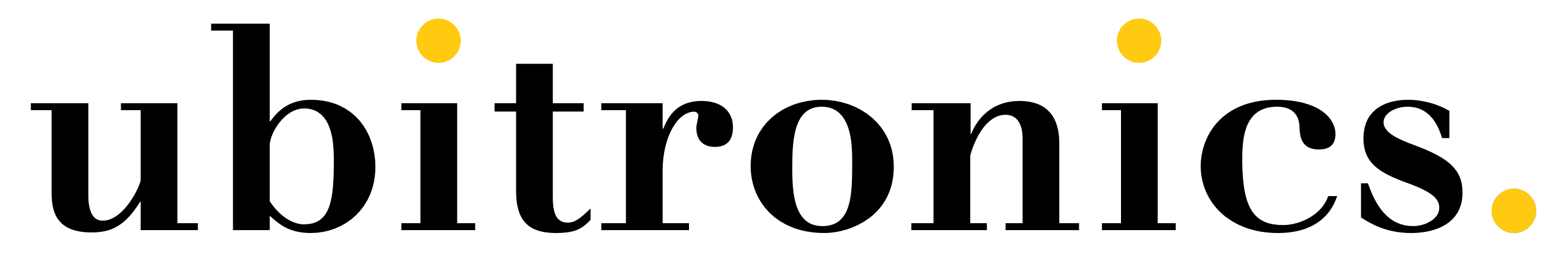Shotcut is a free and open-source video editing software that is available for Windows, Mac, and Linux operating systems. It offers a wide range of features and capabilities, including support for a variety of video and audio formats, multi-track editing, timeline-based editing, color grading, and effects.

Shotcut’s user interface is designed to be simple and intuitive, making it easy for beginners to get started with video editing. However, it also offers advanced features such as keyframe animation, 3D compositing, and support for 4K resolutions, making it a versatile tool for professional video editors and YouTubers.
Shotcut also includes features for audio editing, such as volume control, equalization, and filters. It offers a variety of video filters and effects, including color correction, blur, sharpen, and distortion. The software also supports various transitions, such as dissolve, fade, and wipe, which can be easily applied to your video clips.
In addition to the built-in features, users can extend functionality with plugins. There are several community-created plugins available for download, which can add new effects, filters, and functionality to the software.

Shotcut supports a variety of file formats, including MP4, AVI, MOV, and MKV. It can also work with image sequences, which is useful for creating animations or stop-motion videos.
Shotcut’s development is ongoing and it continues to improve with each new release. The software is constantly updated and improved by a community of developers. Users have the ability to contribute to its development as well.
Overall, Shotcut is a powerful video editing software that offers a range of features and capabilities. Its open-source nature means that it is constantly being improved and updated, making it a great choice for both beginner and professional video editors.
What Next?
Official Website: https://shotcut.org/
Learn how to use the video editor for free: Complete Shotcut Tutorial
Ready to take the next step and fast-track your progress? Shotcut Training