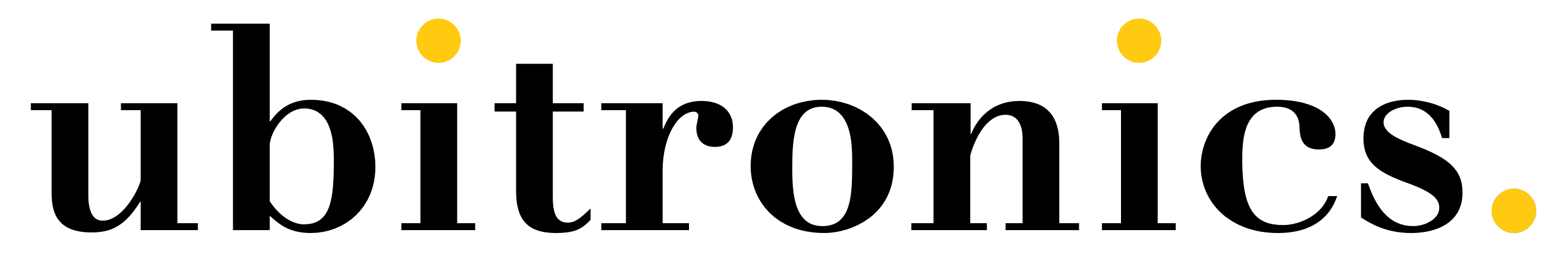Learn Shotcut today by watching all the tutorials in my playlist. However, if you just want to learn about Tracks and Layers. Here you go!
Tag: Video Editing
How to Reduce Lag in Shotcut
If you have been stuggling to use Shotcut, or you are experiencing issues in Shotcut. Try using a Proxy. This creates a lower quality video file for you to use and the preview pane generally runs much smoother. This video explains how to reduce lag in Shotcut by enabline a proxy.
How to Zoom In and Out in Shotcut
If you are just starting on your video editing journey then it is highly likely you are going to want to zoom in and out in Shotcut. Shotcut has several ways to achieve this, and in this tutorial we cover the main 2 methods; a quick zoom, and a smooth zoom. A quick zoom is […]
How to Add Text to Videos in Shotcut
Are you looking to liven up your videos? Add some simple text to narrate the content? Want to make on-screen sub titles? Want to follow in the footsteps of your favorite YouTuber that produces great special effects and text transitions? Just simply wanting to add text to videos in Shotcut? In this article we explain […]
How to Create Voice Overs in Shotcut
Have you always wondered how to narrate over images or video? Have you got a peice of content that needs a voice over adding to it? Well you are in luck! Shotcut has the ability to create voice overs without needing to install or use any other software. Its built right into its program and […]
How to Change Speed of Video in Shotcut
Just starting out with video editing? Looking for a simple video editor to use? Need to speed up or slow down video clips? Shotcut is definitely the right choice! And this guide tells you exactly how to change the speed of your video in Shotcut. When slowing down a video you also need to take […]
How to Cut and Trim Videos in Shotcut
If you are just starting out in Shotcut you already realize there is a lot to learn, but rest assured, the learning curve is not too steep. The best thing about Shotcut is that you can master the basics in no time at all. Learning how to cut and trim videos in Shotcut is one […]
How to Add Audio in Shotcut
Adding Audio into the Shotcut video editor is the same as adding other types of media such as video or images. However, when you come to add audio into the project, you should add it to an audio track, rather than a video track. It doesn’t make a huge difference as both video and audio […]
How to Scale the Preview Pane in Shotcut
Are you struggling to use Shotcut? Maybe your computer is lagging whenever you press the play button, or maybe it struggles to even load the files into Shotcut. There are quite a few good features built into Shotcut that allows you to overcome these issues. In this post we look close at the preview pane, […]
How to Add Video Clips in Shotcut
Shotcut is a free and open-source video editing software that provides a range of tools for editing and enhancing videos. One of the essential tasks of video editing is to add video clips to the project, and in this article, we will discuss how to add video clips in Shotcut. Quick Steps to Add Video […]