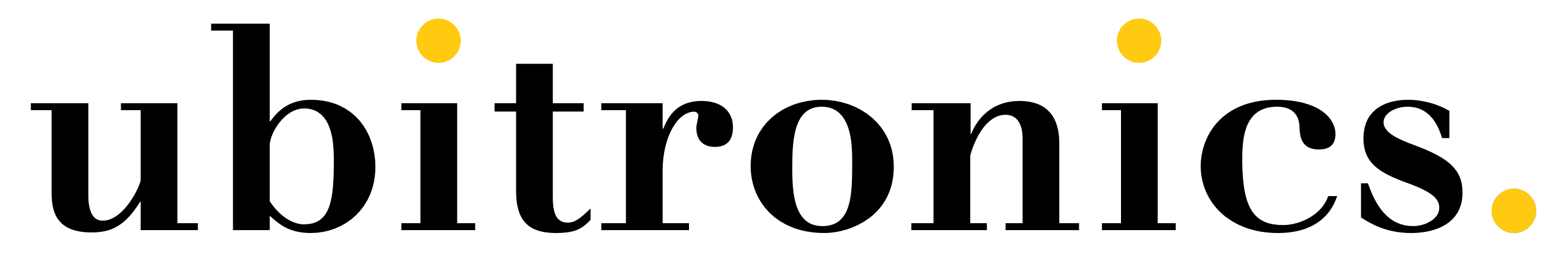YouTube Upload Defaults Explained
YouTube upload defaults are a great feature that is available in YouTube Studio. It helps creators to streamline the video upload process and use a template to speed up writing video descriptions. The tool is setup at a channel-wide level…
Read more