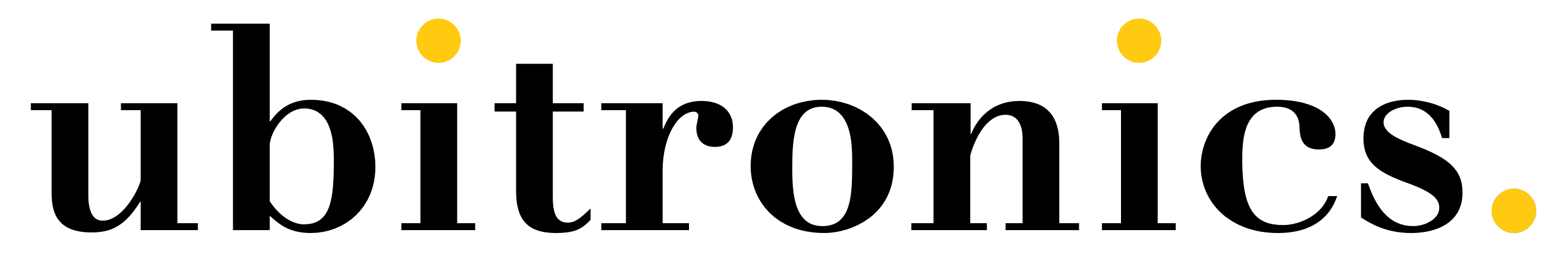How to Create Voice Overs in Shotcut
Have you always wondered how to narrate over images or video? Have you got a peice of content that needs a voice over adding to it? Well you are in luck! Shotcut has the ability to create voice overs without…
Read more